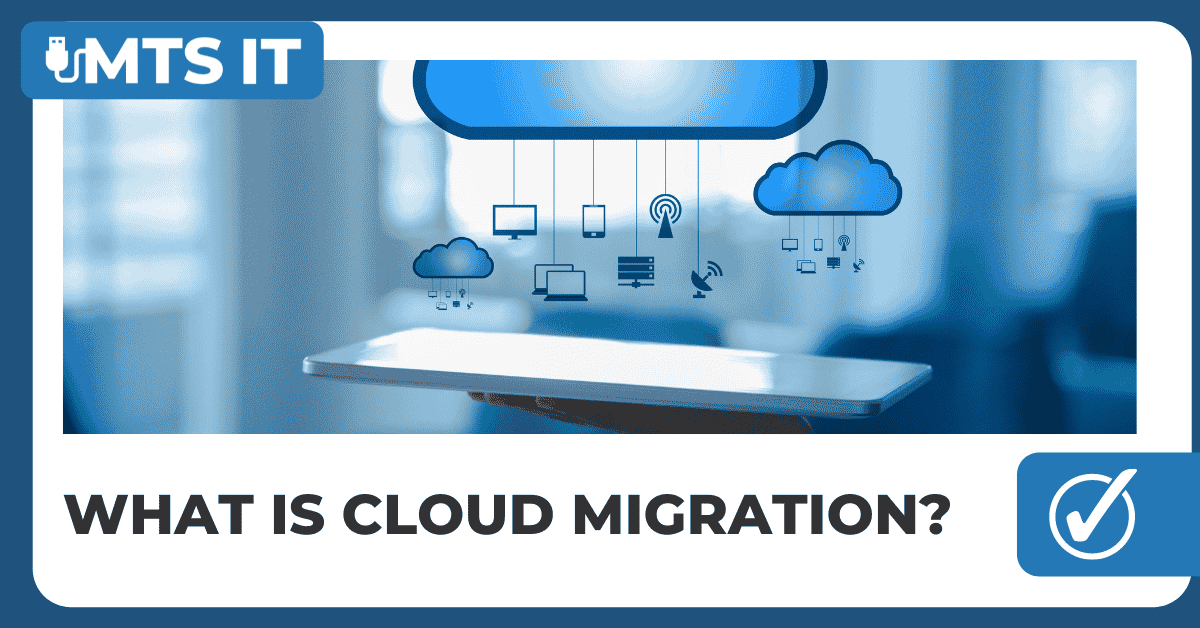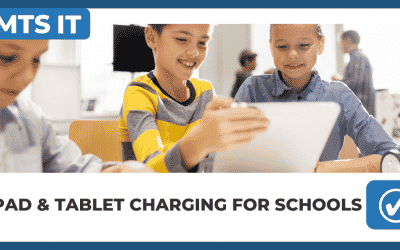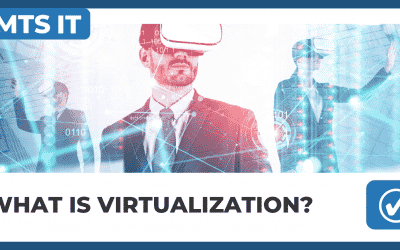Cloud migration is the process of moving data, applications or other business elements to a cloud computing environment.
There are various types of cloud migrations an enterprise can perform. One common model is to transfer data and applications from a local on-premises data centre to the public cloud. However, a cloud migration could also entail moving data and applications from one cloud platform or provider to another; this model is known as cloud-to-cloud migration. The third type of migration is reverse cloud migration, cloud repatriation or cloud exit, where data or applications are moved off of the cloud and back to a local data centre.
What are the Main Benefits of Migrating to the Cloud?
Here are some of the benefits that compel organizations to migrate resources to the public cloud:
Scalability: cloud computing can scale to support larger workloads and more users, much more easily than on-premises infrastructure. In traditional IT environments, companies had to purchase and set up physical servers, software licenses, storage and network equipment to scale up business services.
Cost: cloud providers take over maintenance and upgrades, and companies migrating to the cloud can spend significantly less on IT operations. They can devote more resources to innovation – developing new products or improving existing products.
Performance: migrating to the cloud can improve performance and end-user experience. Applications and websites hosted in the cloud can easily scale to serve more users or higher throughput and can run in geographical locations near end-users, to reduce network latency.
Digital experience: users can access cloud services and data from anywhere, whether they are employees or customers. This contributes to digital transformation, enables an improved experience for customers, and provides employees with modern, flexible tools.
What are the main challenges of migrating to the cloud?
Migrating large databases: Often, databases will need to move to a different platform altogether to function in the cloud. Moving a database is difficult, especially if there are large amounts of data involved. Some cloud providers actually offer physical data transfer methods, such as loading data onto a hardware appliance and then shipping the appliance to the cloud provider, for massive databases that would take too long to transfer via the Internet. Data can also be transferred over the Internet. Regardless of the method, data migration often takes significant time.
Data integrity: After data is transferred, the next step is making sure data is intact and secure, and is not leaked during the process.
Continued operation: A business needs to ensure that its current systems remain operational and available throughout the migration. They will need to have some overlap between on-premises and cloud to ensure continuous service; for instance, it’s necessary to make a copy of all data in the cloud before shutting down an existing database. Businesses typically need to move a little bit at a time instead of all at once.