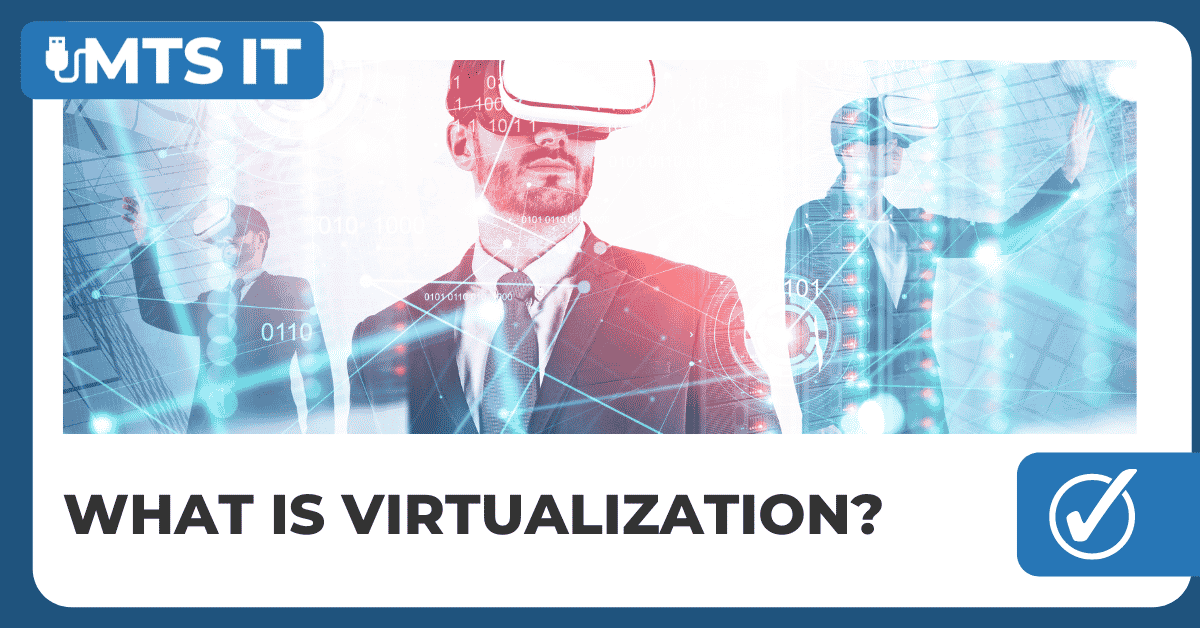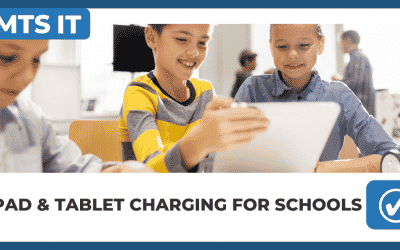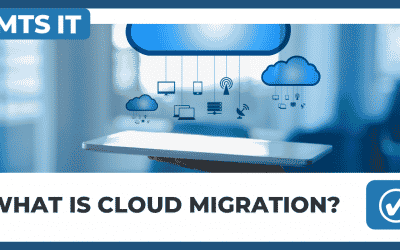What is virtualization?
Virtualization is the creation of a virtual version of something. Such as an operating system (OS), a server, a storage device or network resources.
Virtualization uses software that simulates hardware functionality to create a virtual system. This practice allows IT organizations to operate multiple operating systems or applications on a single server. The benefits of virtualization include greater efficiencies and economies of scale.
OS virtualization is the use of software to allow a piece of hardware to run multiple OS images at the same time. The technology got its start on mainframes decades ago, allowing admins to avoid wasting processing power.
How virtualization works
Virtualization uses specialized software to simulate an environment. In bare-metal virtualization, the software will simulate physical hardware in a virtual environment. It will act just as if it was a physical server even though it’s only software.
The virtualization process follows the steps listed below:
- Hypervisors detach the physical resources from their physical environments.
- Resources are taken and divided, as needed, from the physical environment to the various virtual environments.
- System users work with and perform computations within the virtual environment.
- Once the virtual environment is running, a user or program can send an instruction that requires extra resources from the physical environment. In response, the hypervisor relays the message to the physical system and stores the changes. This process will happen at an almost native speed.
Types of virtualization
You probably know a little about virtualization if you have ever divided your hard drive into different partitions. A partition is the logical division of a hard disk drive to create, in effect, two separate hard drives.
The five most popular types of virtualization include:
Desktop. Allows multiple virtual machines to run cloud-based desktops on the same physical or virtual server.
Application. Creates a virtual instance of the applications needed for core business operations, which keeps app software off of local operating systems.
Server. Creates a virtual server in place of the physical one, allowing for management of the server through the cloud.
Storage. Stores the enterprise’s data in a secure cloud, removing the need for physical data storage and potentially reducing the costs associated with space in a data centre.
Network. Uses physical and virtual components to create a hybrid network, allowing administration of the network through software switches.
Advantages of virtualization
The advantages of utilizing a virtualized environment include the following:
Lower costs. Virtualization reduces the number of hardware servers necessary within a company and data centre. This lowers the overall cost of buying and maintaining large amounts of hardware.
Easier disaster recovery. Disaster recovery is very simple in a virtualized environment. Regular snapshots provide up-to-date data, allowing virtual machines to be feasibly backed up and recovered. Even in an emergency, a virtual machine can be migrated to a new location within minutes.
Easier testing. Testing is less complicated in a virtual environment. Even if a large mistake is made, the test does not need to stop and go back to the beginning. It can simply return to the previous snapshot and proceed with the test.
Quicker backups. Backups can be taken of both the virtual server and the virtual machine. Automatic snapshots are taken throughout the day to guarantee that all data is up-to-date. Furthermore, virtual machines can be easily migrated between each other and efficiently redeployed.
Improved productivity. Fewer physical resources result in less time spent managing and maintaining the servers. Tasks that can take days or weeks in a physical environment can be done in minutes. This allows staff members to spend the majority of their time on more productive tasks, such as raising revenue and fostering business initiatives.
Benefits of virtualization
Virtualization provides companies with the benefit of maximizing their output. An additional benefit for both businesses and data centres includes the following:
Single-minded servers. Virtualization provides a cost-effective way to separate email, database and web servers, creating a more comprehensive and dependable system.
Expedited deployment and redeployment. When a physical server crashes, the backup server may not always be ready or up to date. There also may not be an image or clone of the server available. If this is the case, then the redeployment process can be time-consuming and tedious. However, if the data centre is virtualized, then the process is quick and fairly simple. Virtual backup tools can expedite the process to minutes.
Reduced heat and improved energy savings. Companies that use a lot of hardware servers risk overheating their physical resources. The best way to prevent this from happening is to decrease the number of servers used for data management, and the best way to do this is through virtualization.
Better for the environment. Companies and data centres that utilize copious amounts of hardware leave a large carbon footprint; they must take responsibility for the pollution they are generating. Virtualization can help reduce these effects by significantly decreasing the necessary amounts of cooling and power, thus helping clean the air and the atmosphere. As a result, companies and data centres that virtualize will improve their reputation while also enhancing the quality of their relationship with customers and the planet.
Easier migration to the cloud. Virtualization brings companies closer to experiencing a completely cloud-based environment. Virtual machines may even be deployed from the data centre to build a cloud-based infrastructure. The ability to embrace a cloud-based mindset with virtualization makes migrating to the cloud even easier.
Lack of vendor dependency. Virtual machines are agnostic in hardware configuration. As a result, virtualizing hardware and software means that a company does not need to depend on a vendor for these physical resources.
Limitations of virtualization
Implementation. Although it is mentioned that virtualization is highly cost-effective still it needs more investment when it comes to implementation. This is because in some instances the hardware and software are required which means that devices need to be purchased to make the virtualization possible. This can mainly affect the providers of a virtual environment. However, it is a one-time investment which long term benefits.
Limitations. Virtualization does involve many limitations. Every server and application out there is not virtualization compatible. Hence, some of the IT infrastructures of the organizations will not be supporting the virtualized solutions. Moreover, many vendors have stopped supporting them. For overcoming this individuals and organizations needs to have a hybrid system.
Security. Data is a crucial aspect of every organization. Data security is often questioned in a virtualized environment since the server is managed by third-party providers. Therefore, it is important to choose the virtualization solution wisely so that it can provide adequate protection.
Availability. Availability is another important aspect of an organization. The data needs to be connected for a prolonged period. If not the organization will be going to lose the competition in the industry. The issue with the availability can come from the virtualization servers. The virtualization servers have the tendency to go offline. Hence, the websites which are hosted will also be failed. This is solely controlled by third-party providers, there is nothing the user can do about it.
Scalability. Even though you start the business small, there is always a chance for you to grow bigger. If there is no way you could become large, the entities of the same range can achieve it so. As a result, they can dominate small businesses by stealing resources from them. how most enterprises virtualize their systems.