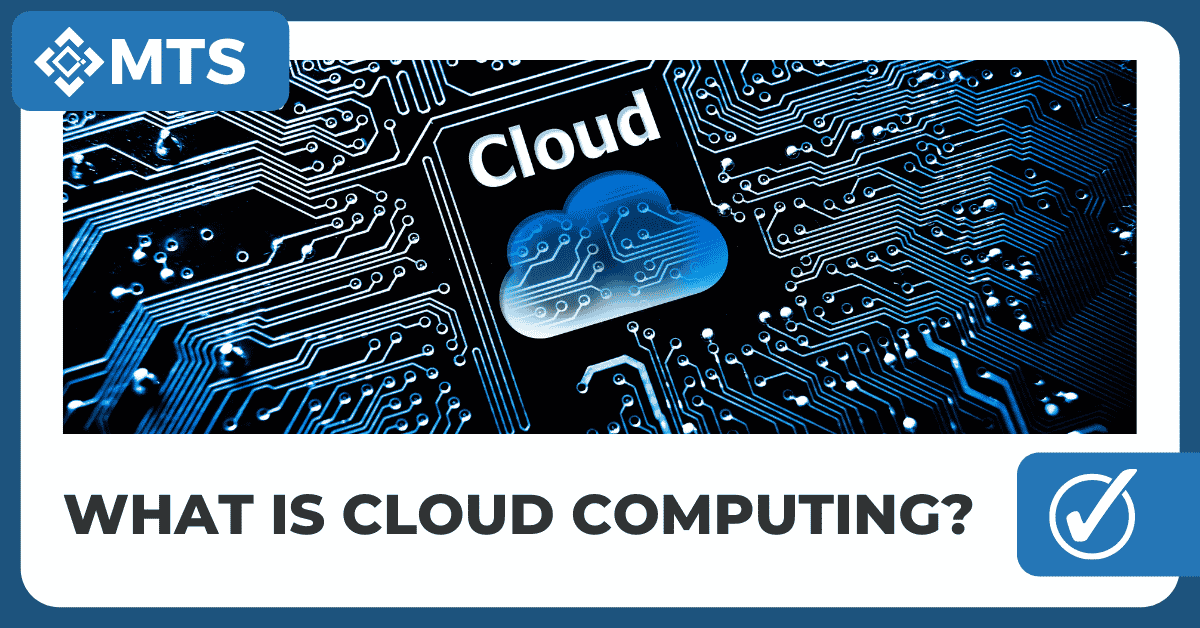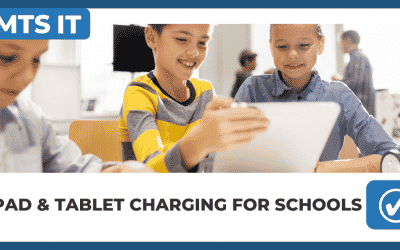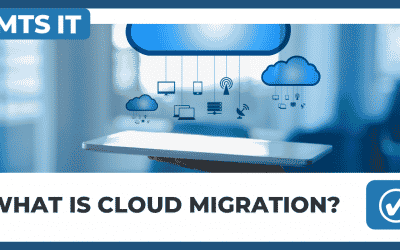Simply put, cloud computing is the delivery of computing services: including servers, storage, databases, networking, software, analytics, and intelligence. Over the Internet (“the cloudâ€) to offer faster innovation, flexible resources, and economies of scale. You typically pay only for cloud services you use, helping you lower your operating costs, run your infrastructure more efficiently, and scale as your business needs change.
Top benefits of cloud computing
Cloud computing is a big shift from the traditional way businesses think about IT resources. Here are seven common reasons organizations are turning to cloud computing services:
- Cost. Cloud computing eliminates the capital expense of buying hardware and software and setting up and running on-site datacenters—the racks of servers, the round-the-clock electricity for power and cooling, and the IT experts for managing the infrastructure. It adds up fast.
- Speed. Most cloud computing services are provided self-service and on-demand, so even vast amounts of computing resources can be provisioned in minutes, typically with just a few mouse clicks, giving businesses a lot of flexibility and taking the pressure off capacity planning.
- Global scale. The benefits of cloud computing services include the ability to scale elastically. In cloud speak, that means delivering the right amount of IT resources—for example, more or less computing power, storage, bandwidth—right when they’re needed, and from the right geographic location.
- Productivity. On-site datacenters typically require a lot of “racking and stackingâ€â€”hardware setup, software patching, and other time-consuming IT management chores. Cloud computing removes the need for many of these tasks, so IT teams can spend time on achieving more important business goals.
- Performance. The biggest cloud computing services run on a worldwide network of secure data centres, which are regularly upgraded to the latest generation of fast and efficient computing hardware. This offers several benefits over a single corporate data centre, including reduced network latency for applications and greater economies of scale.
- Reliability. Cloud computing makes data backup, disaster recovery, and business continuity easier and less expensive because data can be mirrored at multiple redundant sites on the cloud provider’s network.
- Security. Many cloud providers offer a broad set of policies, technologies, and controls that strengthen your security posture overall, helping protect your data, apps, and infrastructure from potential threats.
How do I know if Cloud is right for my business?
Companies that choose to shift to the Cloud do so for several reasons. The various benefits are weighed against availability concerns. It is essential to evaluate if Cloud is right for you from a strategic and operational perspective. Does your demand for IT vary throughout the year? Are the costs of your IT impacting your ability to grow as a business? If so, you may consider a cloud option that can be easily scaled.
You should also evaluate your current IT setup to understand the benefits of moving to the Cloud, especially in the following areas:
- Service. how important are security, reliability and flexibility to your business? Is your current solution meeting your needs? Is there room for improvement?
- Technology landscape. how many business users are there? What is the geographic distribution of your user base? Do your employees require remote access?
- Cost. Are you satisfied with the costs of your on-premises solution? Are the prices to scale up or upgrade services acceptable?
- Ease of migration. when did you last invest in significant capital expenditure? Do you have any contractual and vendor commitments that constrain migration?
Answering these questions can help to understand if Cloud is a good fit for your business.
How do I develop a cloud strategy?
Developing a cloud strategy begins with outlining your technical and business objectives. Understand what the drivers are for your company to shift to the cloud and what solutions these drivers require. Your cloud strategy may be to start small and gradually, or your business may be in a position to dive right in. Once you identify your needs, you can better understand if your cloud strategy should include public, private or hybrid cloud solutions. layout a roadmap and timeline to execute your shift to the cloud.
Public vs Private vs Hybrid: Cloud Differences Explained
The cloud isn’t one thing, cloud computing can be categorized into three general types:
- Public cloud is cloud computing that’s delivered via the internet and shared across organizations.
- Private cloud is cloud computing that is dedicated solely to your organization.
- Hybrid cloud is any environment that uses both public and private clouds.
| Public Cloud | Private Cloud | Hybrid Cloud |
| No Maintenance | Dedicated, Secure | Policy-driven Development |
| High Scalability, Flexibility | Regulation Compliant | High Scalability, Flexibility |
| Reduced Complexity | Customizable | Minimal Security Risks |
| Flexible Pricing | High Scalability | Workload Diversity Supports High Reliability |
| Agile For Innovation | Efficiency | Improved Security |
| Potential For High TCO | Expensive With High TCO | Potential For High TCO |
| Decreased Security and availability | Minimal Mobile Access | Compatability And Integration |
| Minimal Control | Limited Infrastructure | Added Complexity |
How can MTS IT Help?
Whether it is total cloud, hybrid cloud, or fully on-site, we can match your requirements with the perfect IT solution. We’re a leading provider of cloud services in Leicestershire.