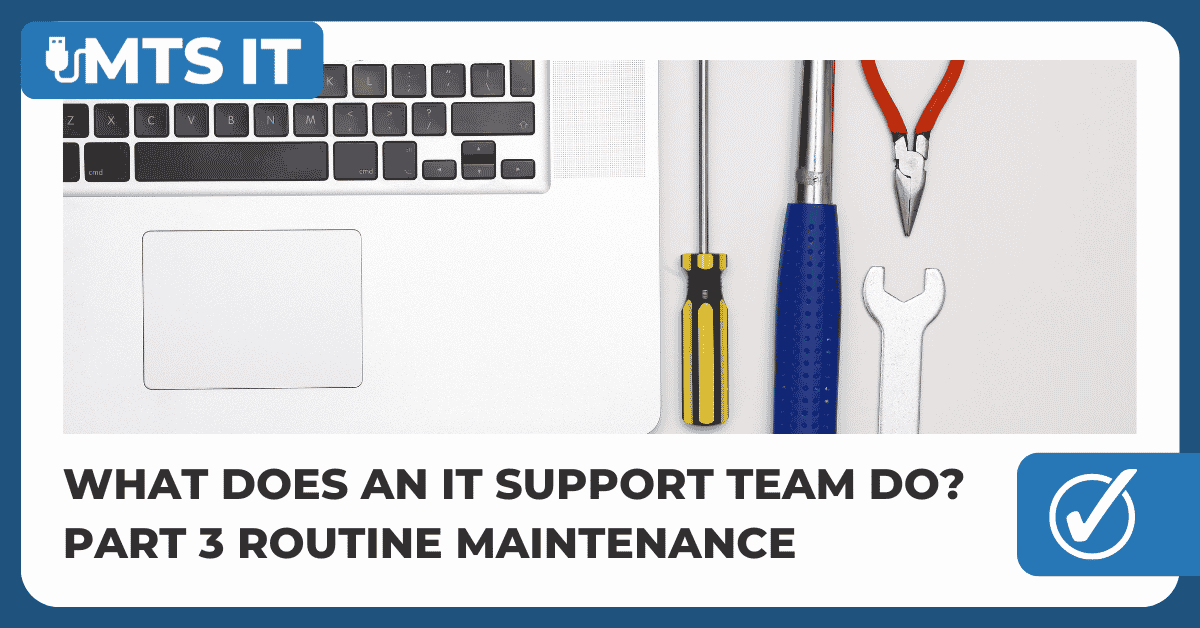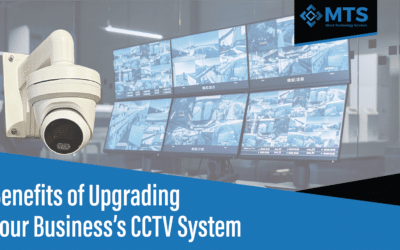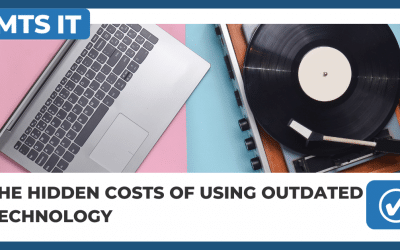This week, we’re looking at another big strand to our working week: routine maintenance.
In our last post in our series looking more closely at the work of an IT support team, we talked you through IT monitoring and why this aspect of our work is so important. This week, it’s the turn of another big part of what we do: routine maintenance. Let’s look at the kinds of things this involves.
Patching and updates
First up, patching. This is crucial for ensuring that all your IT systems are up-to-date with the latest security patches, bug fixes and new features, so it’s something that forms the backbone of our routine maintenance work.
Installing patches and updates comes with a lot of testing to make sure everything’s continuing to work as it should once the installation is complete. There’s always a slight risk that an update can introduce a bug or glitch, so if possible we’ll try to try it on a non-live version of your systems first.
Cyber Security and backups
The security of your IT systems is another aspect that comes under our radar when it comes to routine maintenance. That means ensuring that your antivirus software is up to date at all times to protect your systems from emerging cybersecurity threats and new modes of attack.
Related to that, our routine maintenance also encompasses ensuring backups are running as they should, which is crucial for disaster recovery should the worst happen and your cybersecurity defences are breached. We’ll talk more about disaster recovery in a future post.
Firmware and hardware maintenance
Routine maintenance isn’t all virtual – your hardware is just as important. As part of our IT monitoring, we keep an eye on hardware sensors that tell us if your devices could be in a poor state of health. This means we’re able to recommend and carry out maintenance work on your hardware before it malfunctions and causes issues for your business.
What’s more, we’ll carry out regular server firmware updates to keep server problems to a minimum. We’ll keep all the physical elements of your business servers up to scratch, including its physical casing and internal workings, such as hard drives, cooling systems, memory, and motherboards. If we encounter any problems as part of our routine maintenance, we’ll also fix them for you.
If you’d like to enlist us for 24/7, 365-days-a-year IT maintenance, it goes hand in hand with our IT support services and gives you the reassurance that there’s always an expert around to keep your business IT systems running smoothly, round the clock. Give us a call on 0116 467 0155 or email us at info@mts-it.com and let’s talk about your specific business needs.